 1. Chrome
1. Chrome
Google chrome is a web browser developed by Google, known for its strong browser performance. It is known for its minimalistic user interface, having a cleaner, more professional appearance. Chrome allows users to synchronize their bookmarks, history, and settings on multiple devices with the browser installed through a Google account.Rating: 4.5/5
Pros:
• Security vulnerabilities: Google Chrome is up to date with its security. Google Chrome has been heightening its online security and privacy.• Malware blocking and ad blocking: Google Chrome allows you to block ads and protect your devices from online viruses.
• Privacy: Google Chrome has an “Incognito mode” that allows users to browse the Internet safely. The websites visited will not be recorded in the history tab.
• Protection: Google Chrome protects its users accounts by using strong passwords, a series of security questions, and alternative e-mail accounts or a phone number to contact the user if any trouble has occurred.
Cons:
• Google Chrome is so heavily relied on; it is unknown as to what would happen if it were to suddenly “disappear.”
 2. Google Apps
2. Google Apps
Google Apps is an extension of Google Chrome. It includes various online apps that allows users to create online presentations, documents, blogs, and classrooms. It also includes various forms of entertainment such as, YouTube, Google News, and Google Play. Chrome provides 15 gigabytes of online memory for Google Chrome users to store their documents, online presentations, videos, etc.Rating: 4.5/5
Pros:
• Google provide Gmail, which allows users to receive and send emails to Gmail and non-Gmail users accounts for free.• Google offers 15 GB of memory online, which allows you to store documents, pictures, videos, presentations, and other various forms of multimedia on the Internet.
• Google Blogger is user friendly, allowing users to easily edit and be creative online.
Cons:
• All of Google’s apps aren’t always so easy to find, unless the individual is a frequent Chrome user. Although Google Chrome provides a beginner’s tutorial, I feel that all of the apps should be listed alphabetically and easily accessed through the Google apps icon on the top right.• Google apps should include a feature that allows users to organize their “top apps” that they use frequently.
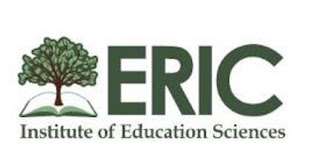 3. ERIC
3. ERIC
ERIC is an acronym for the Education Resources Information Center. It is a free online digital library of education research and information. ERIC’s mission is to provide a comprehensive, easy-to-use, searchable, Internet-based bibliographic and full-text database of education research and information for the public.Rating: 4.5/5
Pros:
• ERIC is a free online digital library that is easy to use.• ERIC allows students to have access to research articles and educational documents online with ease.
• ERIC holds peer-reviewed educational research-based articles.
Cons:
• Firewall and other malware protection software will block ERIC. So, you will have to unblock it manually.• Your device must have Adobe to download the online PDFs; however, the articles can be read online without Adobe.
 4. Prezi
4. Prezi
Prezi is an online presentation tool that allows users to create visually appealing angles through a series of zooms and effects.Rating: 4.5/5
Pros:
• Prezi is free; however, you can pay more to have access to more space, download your Prezipresentation with its zooms and formatted effects, and keep your online presentations on private.
• Prezi allows users to create a group presentation online and edit as a group at the same time.
• Prezi has many free online formats for users to edit and create with.
Cons:
• Prezi is expensive if the user wants to have access to its unlimited features.
 5. Canva
5. Canva
Canva is a graphic-design tool. Canva allows you to create online presentations, animated social media posts, posters, flyers, cards, banners, headers, ads, letters, documents, magazines, resumes, yearbooks, book covers, and so much more. Canva includes a wide variety of formats for the multimedia editing features listed above.Rating: 4/5
Pros:
• Canva is free and offers a variety of fonts, colors, pictures, and formats to create almost any form of multimedia product possible.• Canva is user friendly and allows new users to edit and create with ease.
• Canva allows students to create online presentations with other Canva users.
Cons:
• Canva allows students to create online presentation with other Canva users; however, only one usercan edit the presentation at a time.
6. Wix
Wix is a web development platform that allows users to create a free website. If you are a first time Wix user, it asks a series of questions pertaining to what kind of website the user would like to create.Rating: 4/5
Pros:
• Wix includes already made formats for users to edit and play with for their website.• Wix allows users to include several features on their website, such as videos, community forums, and online chats.
Cons:
• Wix takes a while to load after you've finished editing your website.• Wix doesn't allow multiple users to edit the website at the same time.
 7. MOODLE
7. MOODLE
MOODLE stands for modular object-oriented dynamic learning environment. MOODLE is a free, online learning management system that can be used for blended learning, distance education, flipped classroom and other e-learning projects in schools, universities, workplaces, and other sectors.Rating: 4/5
Pros:
• MOODLE allows students and teachers to communicate easily through direct messages or onlinecomments and submissions.
• MOODLE allows students to submit various forms of multimedia products online, which doesn't
limit what type of assignments or projects students are able to produce.
• MOODLE allows teachers to post deadlines and include announcements for students to read online.
• MOODLE includes formats that allows teachers to grade, organize, and submit with ease.
Cons:
• MOODLE isn't accessible at certain hours or on certain days.8. LiveBinder
LiveBinder is an online binder that allows users to store and organize resources in one location.LiveBinder allows the user to view the online resources and links like a book.
Rating: 3.5/5
Pros:
• LiveBinder is user friendly and is easy to organize.• LiveBinder allows users to upload photos, videos, resource links, and text.
Cons:
• LiveBinder only has one format.• LiveBinder only allows one photo per tab.
• LiveBinder doesn't always show the online resource when inserted in the tab.

